¶ Auto Spell
- Casts spells for you, meeting certain demands and conditions.
- Good for something like AFK alching / Alchstun / Teleport-alch-stun
- Can be used to speed up "afk" jewellery enchanting
Instant Execution: Spell will be cast immediately, otherwise after DZ Api delays.!
Check Spell Book: Checks to make sure your on the correct spellbook (causes a slight delay).
Skip Magic Check: Skips the check to make sure your able to cast the spell prior to casting.
Only in Combat/Out of Combat: For spell timers to only operation in combat or outside combat.
Skilling Breaks: Stops timers running randomly for a period of time before resuming.
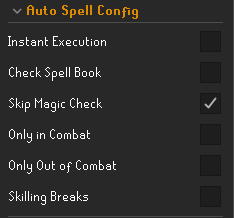
¶ Spell Hotkeys
Enable Hotkey: Tick this to enable the below hotkey that you've set to cast this spell.
Is Selection Spell: Tick this if you need to select a NPC/Player/Item after casting.
Spell String: The exact name of the spell.
Hotkey: Click the box to the right of this option & press your key of choice, this will now be used to activate the spell you've selected.

¶ Spell Timers
Spell String: The name of the spell you want to cast (exact name).
Is spell selectable: Once the spell is cast, do you need to select a target?
Select NPCs: If the spell is selectable and needs to be cast on a NPC (such as stun) input the NPC ID of the NPC in question.
Select Inventory Items: As above but for when a inventory item needs to be selected (alching for example).
Select World Items: As above, but is usually spawned items (telegrabbing zammy wines for example).
Disable on Full Inventory: Spell timer will be disabled once inventory becomes full.
Enable Action Count: Spell timer will disable once this amount of actions have been performed.
Delay time min/max: The amount of time delay between activations of the spell timer (I recomend setting this in MS (1000ms = 1 Second)).
Delay Time Frame: Selecting if delays are in seconds/milliseconds ect
Each spell timer is manually toggled on/off
Spell timers are to be used to cast a spell after a delay that you specify, you can run multiple spell timers in conjunction if so desired.
Below is a example of "Stun Alching"
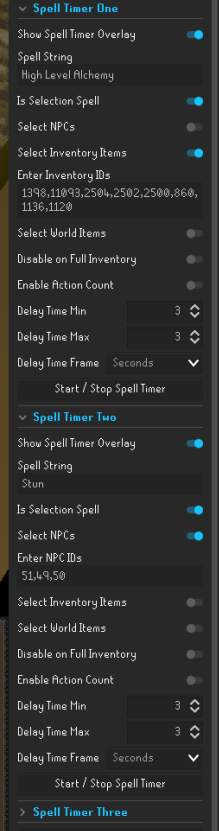
- Used easily for highalching, with adding as many items as you want.
- Easily used for enchanting items (Does not support banking to refill inventory though)
- Very good at getting XP, especially when using stun alching. You can even implement teleporting in there too, with the right configuration