Welcome to the DeadZone Wiki! The home of all the tutorials, explanations and configurations you need.
Here's a quick explanation of Nice-to-know things before delving further into our plugins:
The way you set up and start the plugins are quite often similar.
Hovering over the different plugin config options shows you a description of what it does.
Delays:
- Under DZ API you can choose your delays. This should be done as one of the first things, so you can differentiate yourself from others, also pvm/pvp should be low, for skilling in generally want higher ones. Delays are applied to almost every action on all plugins.
Item IDs:
- Every item ID is not the name of the item, it's the item ID. To find this ID, you can press END on your keyboard (can be changed in DZ API > extras, type ::dz inventory in your ingame chat or use websites.
- If you want to write several IDs, either armor or loot, seperate them with a comma, like such "1234,1235,1236". Do not type a comma at the end of your last ID.
Prayers:
- Prayers are a bit different, they require the actual name of the prayer, such as "piety" "protect from magic" and so forth.
Info Display:
- Each plugin will have an "info display" you can enable. This will tell how the plugin is acting currently and if the plugin is active.
Toggle Keys:
- Most plugin will have a toggle key to turn it on/off. Make sure you set this to whatever key you'd like to use to start the plugin.
Skilling Timeout:
- Most plugins have a skilling timeout too, this can be set to how long the plugin should run. This does NOT log you back in if you log out
Here is an example of how you could set your delays, you want to set something unique here.
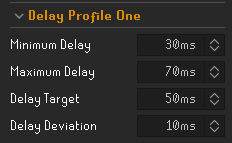
This is a example showing the item IDs and prayer name formatting
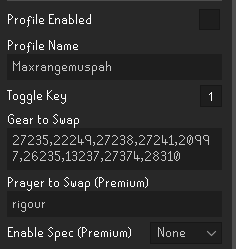
DeadZone offers the largest collection of premium OSRS plugins providing something for everyone.
With over 28 curated plugins spanning Skilling, PvM and PvP activities to enhance and improve your experience; everything you need through one low-cost monthly subscription. Having been around for one of the longest in this sector, we have been praised for the quality of our services and 24/7 customer support.
You can find video examples of the plugins in our discord server along with our feedback and achievements from our customers.
All our plugins are designed to be user-friendly with multiple guides available to help you utilize them safely and at increased efficiency.
Gain access to one of the leading OSRS launchers, simplify the installation process for DeadZone and other plugin providers through one easy-to-use interface. Includes a variety of features to streamline client management including security and quality-of-life improvements. Bypass for Jagex Launcher included. Free to use for third-party clients, otherwise, Runelite access is included for the duration of any package or can be purchased separately. Standalone Runelite access is indefinite and only requires activation once!
Subscribe every month to receive extra days and increase your loyalty tier for exclusive rewards! You can always check your progress by typing .info in any channel for an overview of your packages
Monthly Streak Benefits
- Month 2 to 3 1 Extra Day
- Month 4 to 6 2 Extra Days
- Month 7 to 9 3 Extra Days
- Month 10+ 4 Extra Days
Extra days earned from streak benefits are applied at the start of your monthly subscription; your loyalty streak is updated automatically every month. You'll lose your current streak if you fail to subscribe within 5 days of your package expiring!
Loyalty Role Benefits
- T1 Receive 1 Extra Day Recurring
- T2 Receive 2 Extra Days Recurring
- T3 Receive 3 Extra Days Recurring
- T4 Receive 4 Extra Days Recurring
Earn Loyalty Tier Upgrades based on the total months you've been subscribed! Each tier provides access to exclusive discord channels, a unique role badge and extra days on your subscription every month. As an example, with T4 loyalty, you'll receive an EXTRA 4 DAYS every time you subscribe!
Additional Benefits
- Donator Receive 1 Extra Day Recurring
- Boost the Server Upgrade to T1 Loyalty
- Server Booster Minimum of 2 Extra Days
- Tester Minimum of 4 Extra Days
- Leave Feedback Receive 2 Extra Days
Refer a friend to DeadZone by using the /refer command in the #bot-commands channel in our discord to create a personal invite link. For each purchase made using your referral link, you'll receive 20% cashback towards any purchases you've made! Referrals are recurring as long as they stay subscribed with your link. Raise awareness of DeadZone and be rewarded for your efforts!
¶ How many devices can I use DeadZone with?
DeadZone allows you to use your license on one device by default; we refer to the number of devices as HWIDs. You can purchase up to two additional HWID slots for your account which allows you to use your license on other devices. In addition, you can purchase a HWID reset through our payment platform or by opening a ticket in our discord if you need to change devices.
¶ How many instances can I have open with DeadZone?
You're allowed unlimited instances on any device which is registered with a HWID slot.
¶ How do I access DeadZone through Runelite?
Although our launcher is free to use, Runelite injection is restricted and requires an access license to utilize it. Access can be obtained for free through the purchase of the Bundle package or a one-off purchase separately. Runelite access after purchase is indefinite through our launcher.
¶ How long does a license/ subscription last?
Licenses are valid for 31 days activated immediately upon purchase. Subscriptions operate on a monthly billing cycle. You can cancel anytime through the Upgrade.Chat profile dashboard.
¶ How do I install DeadZone plugins/ launcher
You can find all relevant installation information through our discord server after becoming a Member or having purchased a package. You will then be able to downlouad our launcher in #download.
Install the launcher, open it, and click launch after logging in.
¶ How do I access the DeadZone Launcher
We provide a custom launcher available for members without cost allowing you to utilize DeadZone or any other plugins, subject to compatibility, with a variety of clients. For Runelite injection, you must either purchase a bundle subscription for at least one month or separately; both options provide indefinite access.
¶ Does this work on Mac OS?
Yes, it does.
¶ Can I use this on a jagex account?
Yes, our launcher has a built in Jagex Launcher bypass included, so everything works the same way as it would with a normal account.
¶ I have more questions!
Feel free to roam around on this website for more info, check our discord too, and if you're still confused about something or have a question, feel free to raise a ticket in our discord, by using the channel called #Create-a-ticket